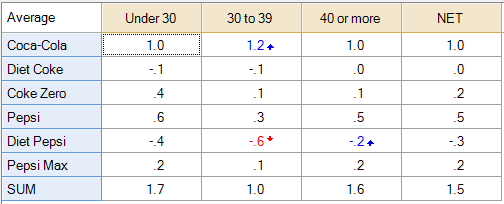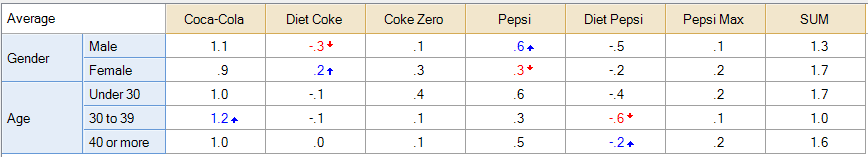How to Conduct MANOVA Tests
From Q
Jump to navigation
Jump to search
- Create a table, where the dependent variables are in the rows (or columns) and the independent variables are in the columns (or rows). For example, the table below can be used to test MANOVA with 6 dependent variables, measuring attitudes towards different brands of cola, and age as the grouping variable.
- Select all the cells, right-click and select Test for Statistical Significance, after which you will see the results of a multivariate analysis of variance test.
- If you wish to conduct post-hoc ANOVA, which is only possible with a single categorical independent variable (i.e., as in the table on the left), select all the cells in a single row, except the NET, right-click and select Test for Statistical Significance.
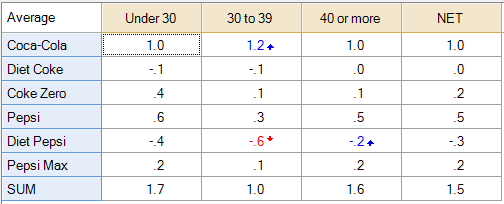
Technical details
- The multiple comparison corrections for ANOVA are controlled in Statistical Assumptions (see Planned ANOVA-Type Tests for more information).
- The Question Types will determine the specific MANOVA conducted. That is, if your independent questions (i.e., the variables containing the group(ing) variables) are numeric, you will conduct MANCOVA instead of MANOVA. The table below has two categorical independent variables (grouped together as a single Banner question).
- More details about the specific multivariate tests that are conducted are at Multivariate Tests.
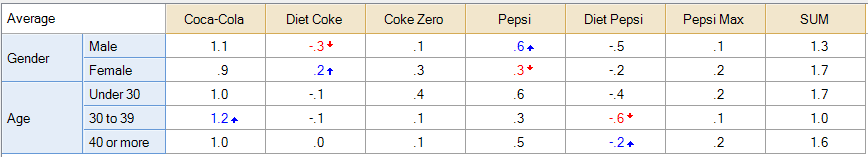
Debug data:
Start request GET /wiki/How_to_Conduct_MANOVA_Tests
IP: 10.244.2.138
HTTP HEADERS:
HOST: wiki2.q-researchsoftware.com
ACCEPT: */*
USER-AGENT: Mozilla/5.0 AppleWebKit/537.36 (KHTML, like Gecko; compatible; ClaudeBot/1.0; +claudebot@anthropic.com)
X-FORWARDED-PROTO: https
X-ENVOY-EXTERNAL-ADDRESS: 216.73.216.27
X-REQUEST-ID: d4e5a17b-0d45-41e1-b36c-e52e46fddb0a
X-ENVOY-DECORATOR-OPERATION: wiki-q-cache-service.wiki.svc.cluster.local:80/*
X-ENVOY-PEER-METADATA-ID: router~10.244.2.32~public-gateway-gatewayapi-deployment-8674554bb4-2gj95.aks-istio-ingress~aks-istio-ingress.svc.cluster.local
X-ENVOY-PEER-METADATA: ChoKCkNMVVNURVJfSUQSDBoKS3ViZXJuZXRlcwqIAQoGTEFCRUxTEn4qfApJCh9zZXJ2aWNlLmlzdGlvLmlvL2Nhbm9uaWNhbC1uYW1lEiYaJHB1YmxpYy1nYXRld2F5LWdhdGV3YXlhcGktZGVwbG95bWVudAovCiNzZXJ2aWNlLmlzdGlvLmlvL2Nhbm9uaWNhbC1yZXZpc2lvbhIIGgZsYXRlc3QKPwoETkFNRRI3GjVwdWJsaWMtZ2F0ZXdheS1nYXRld2F5YXBpLWRlcGxveW1lbnQtODY3NDU1NGJiNC0yZ2o5NQogCglOQU1FU1BBQ0USExoRYWtzLWlzdGlvLWluZ3Jlc3MKcgoFT1dORVISaRpna3ViZXJuZXRlczovL2FwaXMvYXBwcy92MS9uYW1lc3BhY2VzL2Frcy1pc3Rpby1pbmdyZXNzL2RlcGxveW1lbnRzL3B1YmxpYy1nYXRld2F5LWdhdGV3YXlhcGktZGVwbG95bWVudAo3Cg1XT1JLTE9BRF9OQU1FEiYaJHB1YmxpYy1nYXRld2F5LWdhdGV3YXlhcGktZGVwbG95bWVudA==
X-ENVOY-ATTEMPT-COUNT: 1
X-B3-TRACEID: 08872b9242f0b11ce33a64ff11c9d31f
X-B3-SPANID: e33a64ff11c9d31f
X-B3-SAMPLED: 0
X-FORWARDED-FOR: 10.244.2.32
ACCEPT-ENCODING: gzip
X-VARNISH: 12920284
(end headers)[session] SessionManager using store SqlBagOStuff[localisation] LocalisationCache using store LCStoreCDB[objectcache] MainWANObjectCache using store Wikimedia\ObjectCache\EmptyBagOStuff[session] SessionBackend "194qic7j8dei5m27pu4bu39u72g82jp7" is unsaved, marking dirty in constructor[session] SessionBackend "194qic7j8dei5m27pu4bu39u72g82jp7" save: dataDirty=1 metaDirty=1 forcePersist=0[cookie] already deleted setcookie: "qwiki_qw_session", "", "1739411486", "/", "", "1", "1", ""[cookie] already deleted setcookie: "qwiki_qwUserID", "", "1739411486", "/", "", "1", "1", ""[cookie] already deleted setcookie: "qwiki_qwToken", "", "1739411486", "/", "", "1", "1", ""[cookie] already deleted setcookie: "forceHTTPS", "", "1739411486", "/", "", "", "1", ""[session] SessionBackend "194qic7j8dei5m27pu4bu39u72g82jp7" data dirty due to dirty(): MediaWiki\Session\SessionManager->getSessionForRequest/MediaWiki\Session\SessionManager->getInitialSession/MediaWiki\Session\Session->getToken/MediaWiki\Session\Session->set/MediaWiki\Session\SessionBackend->dirty[session] SessionBackend "194qic7j8dei5m27pu4bu39u72g82jp7" save: dataDirty=1 metaDirty=0 forcePersist=0[MessageCache] MessageCache using store SqlBagOStuffMediaWiki\Parser\ParserFactory: using default preprocessor[SQLBagOStuff] MicroStash using store SqlBagOStuff[rdbms] Wikimedia\Rdbms\DatabaseMySQL::open [1.014ms] wikideveus101mysql-server.mysql.database.azure.com:3306: SET group_concat_max_len = 262144, `sql_mode` = ''[rdbms] Wikimedia\Rdbms\LoadBalancer::reallyOpenConnection: opened new connection for 0/qwiki-qw[rdbms] Wikimedia\Rdbms\DatabaseMySQL::serverIsReadOnly [1.039ms] wikideveus101mysql-server.mysql.database.azure.com:3306: SELECT @@GLOBAL.read_only AS Value[objectcache] fetchOrRegenerate(global:rdbms-server-readonly:wikideveus101mysql-server.mysql.database.azure.com%3A3306): miss, new value computed[rdbms] Wikimedia\Rdbms\Database::beginIfImplied (WikiPage::pageData) [0.952ms] wikideveus101mysql-server.mysql.database.azure.com:3306: BEGIN[rdbms] WikiPage::pageData [1.152ms] wikideveus101mysql-server.mysql.database.azure.com:3306: SELECT page_id,page_namespace,page_title,page_is_redirect,page_is_new,page_random,page_touched,page_links_updated,page_latest,page_len,page_content_model FROM `qwpage` `page` WHERE page_namespace = 0 AND page_title = 'How_to_Conduct_MANOVA_Tests' LIMIT 1[rdbms] Wikimedia\Rdbms\LoadBalancer::reuseOrOpenConnectionForNewRef: reusing connection for 0/qwiki-qw[rdbms] MediaWiki\Revision\RevisionStore::fetchRevisionRowFromConds [1.25ms] wikideveus101mysql-server.mysql.database.azure.com:3306: SELECT rev_id,rev_page,rev_timestamp,rev_minor_edit,rev_deleted,rev_len,rev_parent_id,rev_sha1,actor_rev_user.actor_user AS `rev_user`,actor_rev_user.actor_name AS `rev_user_text`,rev_actor,comment_rev_comment.comment_text AS `rev_comment_text`,comment_rev_comment.comment_data AS `rev_comment_data`,comment_rev_comment.comment_id AS `rev_comment_cid`,page_namespace,page_title,page_id,page_latest,page_is_redirect,page_len,user_name FROM `qwrevision` `revision` JOIN `qwactor` `actor_rev_user` ON ((actor_rev_user.actor_id = rev_actor)) JOIN `qwcomment` `comment_rev_comment` ON ((comment_rev_comment.comment_id = rev_comment_id)) JOIN `qwpage` `page` ON ((page_id = rev_page)) LEFT JOIN `qwuser` `user` ON ((actor_rev_user.actor_user != 0) AND (user_id = actor_rev_user.actor_user)) WHERE rev_id = 19909 LIMIT 1[objectcache] fetchOrRegenerate(global:revision-row-1.29:qwiki-qw:1811:19909): miss, new value computed[rdbms] Wikimedia\Rdbms\LoadBalancer::reuseOrOpenConnectionForNewRef: reusing connection for 0/qwiki-qw[rdbms] MediaWiki\Revision\RevisionStore::loadSlotRecordsFromDb [1.143ms] wikideveus101mysql-server.mysql.database.azure.com:3306: SELECT slot_revision_id,slot_content_id,slot_origin,slot_role_id,content_size,content_sha1,content_address,content_model FROM `qwslots` `slots` JOIN `qwcontent` `content` ON ((slot_content_id = content_id)) WHERE slot_revision_id = 19909[rdbms] Wikimedia\Rdbms\LoadBalancer::reuseOrOpenConnectionForNewRef: reusing connection for 0/qwiki-qw[rdbms] MediaWiki\Storage\NameTableStore::loadTable [1.061ms] wikideveus101mysql-server.mysql.database.azure.com:3306: SELECT role_id AS `id`,role_name AS `name` FROM `qwslot_roles` `slot_roles` ORDER BY id[objectcache] fetchOrRegenerate(global:NameTableSqlStore:slot_roles:qwiki-qw): miss, new value computed[rdbms] Wikimedia\Rdbms\LoadBalancer::reuseOrOpenConnectionForNewRef: reusing connection for 0/qwiki-qw[rdbms] MediaWiki\Storage\NameTableStore::loadTable [1.056ms] wikideveus101mysql-server.mysql.database.azure.com:3306: SELECT model_id AS `id`,model_name AS `name` FROM `qwcontent_models` `content_models` ORDER BY id[objectcache] fetchOrRegenerate(global:NameTableSqlStore:content_models:qwiki-qw): miss, new value computed[objectcache] fetchOrRegenerate(qwiki-qw:page-content-model:19909): miss, new value computed[ContentHandler] Registered handler for wikitext: MediaWiki\Content\WikitextContentHandler[objectcache] getWithSetCallback(qwiki-qw:page-content-model:19909): process cache hit[objectcache] getWithSetCallback(qwiki-qw:page-content-model:19909): process cache hit[rdbms] Wikimedia\Rdbms\DatabaseMySQL::open [1.139ms] wikideveus101mysql-server.mysql.database.azure.com:3306: SET group_concat_max_len = 262144, `sql_mode` = ''[rdbms] Wikimedia\Rdbms\LoadBalancer::reallyOpenConnection: opened new connection for 0/qwiki-qw[objectcache] getWithSetCallback(global:rdbms-server-readonly:wikideveus101mysql-server.mysql.database.azure.com%3A3306): process cache hit[rdbms] SqlBagOStuff::fetchBlobs [1.164ms] wikideveus101mysql-server.mysql.database.azure.com:3306: SELECT keyname,value,exptime FROM `qwobjectcache` `objectcache` WHERE keyname = 'qwiki-qw:messages:en' AND (exptime >= '20260213015126')[SQLBagOStuff] SqlBagOStuff debug: SqlBagOStuff::fetchBlobs: retrieved qwiki-qw:messages:en; expiry time is 99991231235959[rdbms] Wikimedia\Rdbms\LoadBalancer::reuseOrOpenConnectionForNewRef: reusing connection for 0/qwiki-qw[rdbms] Wikimedia\Rdbms\LoadBalancer::reuseOrOpenConnectionForNewRef: reusing connection for 0/qwiki-qw[rdbms] SqlBagOStuff::fetchBlobs [1.216ms] wikideveus101mysql-server.mysql.database.azure.com:3306: SELECT keyname,value,exptime FROM `qwobjectcache` `objectcache` WHERE keyname = 'qwiki-qw:messages:en:status' AND (exptime >= '20260213015126')[rdbms] Wikimedia\Rdbms\LoadBalancer::reuseOrOpenConnectionForNewRef: reusing connection for 0/qwiki-qw[rdbms] SqlBagOStuff::doLock [1.11ms] wikideveus101mysql-server.mysql.database.azure.com:3306: SELECT IF(GET_LOCK('qwiki-qw:messages:en',0),UNIX_TIMESTAMP(SYSDATE(6)),NULL) AS acquired[rdbms] Wikimedia\Rdbms\LoadBalancer::reuseOrOpenConnectionForNewRef: reusing connection for 0/qwiki-qw[rdbms] MessageCache::loadFromDB(en)-big [1.362ms] wikideveus101mysql-server.mysql.database.azure.com:3306: SELECT page_title,page_latest FROM `qwpage` `page` WHERE page_is_redirect = 0 AND page_namespace = 8 AND (page_title NOT LIKE '%/%' ESCAPE '`') AND (page_len > 10000)[rdbms] MessageCache::loadFromDB(en)-small [1.773ms] wikideveus101mysql-server.mysql.database.azure.com:3306: SELECT /*! STRAIGHT_JOIN */ rev_id,rev_page,rev_actor,actor_rev_user.actor_user AS `rev_user`,actor_rev_user.actor_name AS `rev_user_text`,rev_timestamp,rev_minor_edit,rev_deleted,rev_len,rev_parent_id,rev_sha1,comment_rev_comment.comment_text AS `rev_comment_text`,comment_rev_comment.comment_data AS `rev_comment_data`,comment_rev_comment.comment_id AS `rev_comment_cid`,page_namespace,page_title,page_id,page_latest,page_is_redirect,page_len FROM `qwpage` `page` JOIN `qwrevision` `revision` ON ((page_id = rev_page)) JOIN `qwactor` `actor_rev_user` ON ((actor_rev_user.actor_id = rev_actor)) JOIN `qwcomment` `comment_rev_comment` ON ((comment_rev_comment.comment_id = rev_comment_id)) WHERE page_is_redirect = 0 AND page_namespace = 8 AND (page_title NOT LIKE '%/%' ESCAPE '`') AND (page_len <= 10000) AND (page_latest = rev_id)[rdbms] Wikimedia\Rdbms\LoadBalancer::reuseOrOpenConnectionForNewRef: reusing connection for 0/qwiki-qw[rdbms] MediaWiki\Revision\RevisionStore::getSlotRowsForBatch [1.208ms] wikideveus101mysql-server.mysql.database.azure.com:3306: SELECT slot_revision_id,slot_content_id,slot_origin,slot_role_id,content_size,content_sha1,content_address,content_model FROM `qwslots` `slots` JOIN `qwcontent` `content` ON ((slot_content_id = content_id)) WHERE slot_revision_id IN (49313,28116,942,17353) AND slot_role_id = 1[rdbms] Wikimedia\Rdbms\LoadBalancer::reuseOrOpenConnectionForNewRef: reusing connection for 0/qwiki-qw[rdbms] MediaWiki\Storage\SqlBlobStore::fetchBlobs [1.19ms] wikideveus101mysql-server.mysql.database.azure.com:3306: SELECT old_id,old_text,old_flags FROM `qwtext` `text` WHERE old_id IN (924,17180,27686,48591)[ContentHandler] Registered handler for javascript: MediaWiki\Content\JavaScriptContentHandler[ContentHandler] Registered handler for css: MediaWiki\Content\CssContentHandler[rdbms] Wikimedia\Rdbms\LoadBalancer::reuseOrOpenConnectionForNewRef: reusing connection for 0/qwiki-qw[rdbms] SqlBagOStuff::modifyTableSpecificBlobsForSet [3.567ms] wikideveus101mysql-server.mysql.database.azure.com:3306: REPLACE INTO `qwobjectcache` (keyname,value,exptime) VALUES ('qwiki-qw:messages:en','�W�r�8�}�W`�PrI�e|�%ۻ����r��%����JA$(\"�����h���|�<��̗�i�\"��nm�ʒI\0��>�}\Z��/f4菼���U���xc�a�owWW���kz=l�?������a��v�-�?���\r��-K����iʦ���G\"b�Ҍcda�6LeL<��d9��K��������$���l��ʻ��-��������?���2�a�-*�d���R�F����Z��9������~hy��J\n�������%Z�^�y�����zEQ���0��01*���\"�ռXiSA2/U����W۩�]{�19C��˨���eVd���\\[Z�r+f���\07��3�����Ɨ��L��Ϥ��B��JC.&�A<���l�eFZ�&@��S��� ��S��A�b�2e�Dž�� ��a��(XN%����z/2p�k�Km�yi6;f?���!�����2f�� ���v����A�}�b�B+>[(�XKc-(�����<�\'�M#�RZ.��I00��A��5���xM�6�>�g��㌭=鮫��}�z������V!�����q�.�E$��-p��G`u��vH������C�����D�\r۾9{yqs6�c��P*X�Hd��\\��2k�4L!�\\B ��dD�.��FEU7N����uP�!G�2 �]:��O;�<�K���˵�s-�%�zY�/���D&4@���a�\n�Rb2��&�����2�6�x�]�uL�=�nY�� U����ʒ�0*>_�-��9Δ_fE���\'��~c���>Q���D�4��U*�275�M�B^��\"1�z\rٌMno���!s� U��ʈ�4�6Y���xP\'���^�H�v x���E�:{[p��Y��b-߱��iF��j��#�����E�S��6�)���<��8�LX R1z�2�D-��L.B��k>-�!Sj�qlT�0�����pV�S������ݐ^)�mY���^pd�\"�2���0�kSg�M�R�U��}����Q�+E=MY6/� i���T��{,��^5C]�h��<��+�)U�5۬���U���\n݂�Q$����T�{X��Q����2�5�71b�`(�c��҅�A�a��P��f��E̖jQ6��m�:��d��?��PR�Ff��J�|�~�=��$��]WZ��A��U�U���Q���G=xt�7��\\GE� 3��ɹ���Ƴ�����㎷�W�ʲ�1GjG%(������3�*Qڍ�������/AH%����()w�A�:�F����5���&8��Ri��1��X��=ɺfL\n�2��3K�,I�u���Z`�D:�u����{��S��������R!�t�h]�3�������6*�X�5���E6��D�N�x�U��9����l�+2�\r%@�:s���+$(�\\������\\��6��*q��V�_�7�0�Y65���_��^o��\"�J�f�(#��d�g����U�dƋI�LaH��W��Q�D�)�����.Y$b�HmM����u��G�m���U[� �3��i�\'P���KX�����\n$�@���%n���j?����k�y��B9�\n����_��Y��Ɏ�^~B��`S���S��o��BQ�(Y\nv�swn�\0Q��#q:p��$�L�z\Z�.a����o��U6��5��-��xt��oRXz��Zc�\'��ѹ���`��\"��ߤǵ�����⇧2���Zh�7����~�/5���wq�a��{��q�^J��]j6����/_&�nn����zvz������Ȼ-�<�\r���47���vv��4��w����bl����rC�op����^��߸���H�i�����.t�ucdk�9��)�KT�\n��[�?9��n{�/�~�������N_��V��|vs{q�����p\\^���+]_���˻ �c\\�Gk�@���ݫ�_첬�g�D����|䝟ޞ�wˑ��������`:�D��t:�����b����~�w@��G��/?]��꠆�a����v��p��?��','99991231235959')[rdbms] Wikimedia\Rdbms\LoadBalancer::reuseOrOpenConnectionForNewRef: reusing connection for 0/qwiki-qw[rdbms] SqlBagOStuff::doUnlock [1.105ms] wikideveus101mysql-server.mysql.database.azure.com:3306: SELECT RELEASE_LOCK('qwiki-qw:messages:en') AS released[MessageCache] MessageCache::loadUnguarded: Loading en... local cache is empty, global cache is expired/volatile, loading from DB[SQLBagOStuff] MainObjectStash using store SqlBagOStuff[objectcache] getWithSetCallback(qwiki-qw:page-content-model:19909): process cache hit[objectcache] getWithSetCallback(qwiki-qw:page-content-model:19909): process cache hit[ParserCache] Creating ParserCache instance for pcacheUnstubbing $wgLang on call of $wgLang::getDatePreferenceMigrationMap from MediaWiki\Parser\ParserOptions::initDateFormat[localisation] LocalisationCache::loadCoreData: got localisation for en from source[rdbms] Wikimedia\Rdbms\LoadBalancer::reuseOrOpenConnectionForNewRef: reusing connection for 0/qwiki-qw[rdbms] SqlBagOStuff::fetchBlobs [1.212ms] wikideveus101mysql-server.mysql.database.azure.com:3306: SELECT keyname,value,exptime FROM `qwobjectcache` `objectcache` WHERE keyname = 'qwiki-qw:pcache:idoptions:1811' AND (exptime >= '20260213015126')[SQLBagOStuff] SqlBagOStuff debug: SqlBagOStuff::fetchBlobs: retrieved qwiki-qw:pcache:idoptions:1811; expiry time is 20260213211835[rdbms] Wikimedia\Rdbms\LoadBalancer::reuseOrOpenConnectionForNewRef: reusing connection for 0/qwiki-qw[ParserCache] Parser cache options found[rdbms] Wikimedia\Rdbms\LoadBalancer::reuseOrOpenConnectionForNewRef: reusing connection for 0/qwiki-qw[rdbms] SqlBagOStuff::fetchBlobs [1.073ms] wikideveus101mysql-server.mysql.database.azure.com:3306: SELECT keyname,value,exptime FROM `qwobjectcache` `objectcache` WHERE keyname = 'qwiki-qw:pcache:idhash:1811-0!canonical' AND (exptime >= '20260213015126')[SQLBagOStuff] SqlBagOStuff debug: SqlBagOStuff::fetchBlobs: retrieved qwiki-qw:pcache:idhash:1811-0!canonical; expiry time is 20260213211835[rdbms] Wikimedia\Rdbms\LoadBalancer::reuseOrOpenConnectionForNewRef: reusing connection for 0/qwiki-qw[ParserCache] ParserOutput cache found[objectcache] getWithSetCallback(qwiki-qw:page-content-model:19909): process cache hit[rdbms] Wikimedia\Rdbms\LoadBalancer::reuseOrOpenConnectionForNewRef: reusing connection for 0/qwiki-qw[rdbms] MediaWiki\Output\OutputPage::addCategoryLinksToLBAndGetResult [1.249ms] wikideveus101mysql-server.mysql.database.azure.com:3306: SELECT page_id,page_namespace,page_title,page_is_redirect,page_is_new,page_latest,page_touched,page_len,page_content_model,pp_value FROM `qwpage` `page` LEFT JOIN `qwpage_props` `page_props` ON (pp_propname = 'hiddencat' AND (pp_page = page_id)) WHERE ((page_namespace = 14 AND page_title IN ('Tests_Of_Statistical_Significance','Troubleshooting') ))[objectcache] getWithSetCallback(global:rdbms-server-readonly:wikideveus101mysql-server.mysql.database.azure.com%3A3306): process cache hit[objectcache] getWithSetCallback(global:rdbms-server-readonly:wikideveus101mysql-server.mysql.database.azure.com%3A3306): process cache hit[rdbms] MediaWiki\MediaWikiEntryPoint::commitMainTransaction [1.062ms] wikideveus101mysql-server.mysql.database.azure.com:3306: COMMITMediaWiki\MediaWikiEntryPoint::commitMainTransaction: primary transaction round committed[DeferredUpdates] DeferredUpdates::run: started MediaWiki\Deferred\MWCallableUpdate_WikiPage->doViewUpdates #967[DeferredUpdates] DeferredUpdates::run: ended MediaWiki\Deferred\MWCallableUpdate_WikiPage->doViewUpdates #967, processing time: 9.1075897216797E-5MediaWiki\MediaWikiEntryPoint::commitMainTransaction: pre-send deferred updates completedMediaWiki\MediaWikiEntryPoint::commitMainTransaction: session changes committed[rdbms] Wikimedia\Rdbms\LoadBalancer::getAnyOpenConnection: found 'round' connection to #0.[rdbms] Cannot use ChronologyProtector with EmptyBagOStuff[rdbms] Wikimedia\Rdbms\LBFactory::shutdown: finished ChronologyProtector shutdown[rdbms] LBFactory shutdown completedMediaWiki\Output\OutputPage::haveCacheVaryCookies: no cache-varying cookies found[rdbms] Wikimedia\Rdbms\LoadBalancer::reuseOrOpenConnectionForNewRef: reusing connection for 0/qwiki-qw[rdbms] Wikimedia\Rdbms\Database::beginIfImplied (ArticleFeedbackv5Permissions::getProtectionRestriction) [1.048ms] wikideveus101mysql-server.mysql.database.azure.com:3306: BEGIN[rdbms] ArticleFeedbackv5Permissions::getProtectionRestriction [1.096ms] wikideveus101mysql-server.mysql.database.azure.com:3306: SELECT pr_level,pr_expiry FROM `qwpage_restrictions` `page_restrictions` WHERE pr_page = 1811 AND pr_type = 'aft' AND (pr_expiry = 'infinity' OR pr_expiry >= '20260213015126') LIMIT 1[rdbms] Wikimedia\Rdbms\LoadBalancer::reuseOrOpenConnectionForNewRef: reusing connection for 0/qwiki-qw[rdbms] MediaWiki\Title\Title::getParentCategories [1.07ms] wikideveus101mysql-server.mysql.database.azure.com:3306: SELECT cl_to FROM `qwcategorylinks` `categorylinks` WHERE cl_from = 1811[rdbms] Wikimedia\Rdbms\LoadBalancer::reuseOrOpenConnectionForNewRef: reusing connection for 0/qwiki-qw[rdbms] MediaWiki\Cache\LinkBatch::doQuery (for Skin::preloadExistence) [1.09ms] wikideveus101mysql-server.mysql.database.azure.com:3306: SELECT page_id,page_namespace,page_title,page_is_redirect,page_is_new,page_latest,page_touched,page_len,page_content_model FROM `qwpage` `page` WHERE ((page_namespace = 1 AND page_title = 'How_to_Conduct_MANOVA_Tests'))[rdbms] Wikimedia\Rdbms\LoadBalancer::reuseOrOpenConnectionForNewRef: reusing connection for 0/qwiki-qw[rdbms] MediaWiki\Cache\LinkCache::fetchPageRow [1.155ms] wikideveus101mysql-server.mysql.database.azure.com:3306: SELECT page_id,page_namespace,page_title,page_is_redirect,page_is_new,page_latest,page_touched,page_len,page_content_model FROM `qwpage` `page` WHERE page_namespace = 4 AND page_title = 'About' LIMIT 1[rdbms] Wikimedia\Rdbms\LoadBalancer::reuseOrOpenConnectionForNewRef: reusing connection for 0/qwiki-qw[rdbms] Wikimedia\Rdbms\LoadBalancer::reuseOrOpenConnectionForNewRef: reusing connection for 0/qwiki-qw[rdbms] MediaWiki\Page\PageStore::getPageByNameViaLinkCache [1.098ms] wikideveus101mysql-server.mysql.database.azure.com:3306: SELECT page_id,page_namespace,page_title,page_is_redirect,page_is_new,page_touched,page_links_updated,page_latest,page_len,page_content_model FROM `qwpage` `page` WHERE page_namespace = 8 AND page_title = 'Tooltip-footer-info' LIMIT 1[objectcache] fetchOrRegenerate(qwiki-qw:page:8:e9a5ae1c8c14bbc49a89895e7bf7a1e87f3b4a45): miss, new value computed[objectcache] fetchOrRegenerate(qwiki-qw:messages-big:cfc446277b11d7cbbb19c96e69340f57:Tooltip-footer-info): miss, new value computed[rdbms] Wikimedia\Rdbms\LoadBalancer::reuseOrOpenConnectionForNewRef: reusing connection for 0/qwiki-qw[rdbms] Wikimedia\Rdbms\LoadBalancer::reuseOrOpenConnectionForNewRef: reusing connection for 0/qwiki-qw[rdbms] MediaWiki\Page\PageStore::getPageByNameViaLinkCache [1.03ms] wikideveus101mysql-server.mysql.database.azure.com:3306: SELECT page_id,page_namespace,page_title,page_is_redirect,page_is_new,page_touched,page_links_updated,page_latest,page_len,page_content_model FROM `qwpage` `page` WHERE page_namespace = 8 AND page_title = 'Footer-info' LIMIT 1[objectcache] fetchOrRegenerate(qwiki-qw:page:8:1c1cc4e608f675b94b51380fbe902d9fdd571be8): miss, new value computed[objectcache] fetchOrRegenerate(qwiki-qw:messages-big:cfc446277b11d7cbbb19c96e69340f57:Footer-info): miss, new value computed[rdbms] Wikimedia\Rdbms\LoadBalancer::reuseOrOpenConnectionForNewRef: reusing connection for 0/qwiki-qw[rdbms] Wikimedia\Rdbms\LoadBalancer::reuseOrOpenConnectionForNewRef: reusing connection for 0/qwiki-qw[rdbms] MediaWiki\Page\PageStore::getPageByNameViaLinkCache [1.012ms] wikideveus101mysql-server.mysql.database.azure.com:3306: SELECT page_id,page_namespace,page_title,page_is_redirect,page_is_new,page_touched,page_links_updated,page_latest,page_len,page_content_model FROM `qwpage` `page` WHERE page_namespace = 8 AND page_title = 'Tooltip-footer-places' LIMIT 1[objectcache] fetchOrRegenerate(qwiki-qw:page:8:7a4fa4f552247124e5865f44c2e43a02086610b0): miss, new value computed[objectcache] fetchOrRegenerate(qwiki-qw:messages-big:cfc446277b11d7cbbb19c96e69340f57:Tooltip-footer-places): miss, new value computed[rdbms] Wikimedia\Rdbms\LoadBalancer::reuseOrOpenConnectionForNewRef: reusing connection for 0/qwiki-qw[rdbms] Wikimedia\Rdbms\LoadBalancer::reuseOrOpenConnectionForNewRef: reusing connection for 0/qwiki-qw[rdbms] MediaWiki\Page\PageStore::getPageByNameViaLinkCache [1.039ms] wikideveus101mysql-server.mysql.database.azure.com:3306: SELECT page_id,page_namespace,page_title,page_is_redirect,page_is_new,page_touched,page_links_updated,page_latest,page_len,page_content_model FROM `qwpage` `page` WHERE page_namespace = 8 AND page_title = 'Tooltip-footer-places-privacy' LIMIT 1[objectcache] fetchOrRegenerate(qwiki-qw:page:8:734c4078759c2292be9e9795c7a74ef87d074779): miss, new value computed[objectcache] fetchOrRegenerate(qwiki-qw:messages-big:cfc446277b11d7cbbb19c96e69340f57:Tooltip-footer-places-privacy): miss, new value computed[rdbms] Wikimedia\Rdbms\LoadBalancer::reuseOrOpenConnectionForNewRef: reusing connection for 0/qwiki-qw[rdbms] Wikimedia\Rdbms\LoadBalancer::reuseOrOpenConnectionForNewRef: reusing connection for 0/qwiki-qw[rdbms] MediaWiki\Page\PageStore::getPageByNameViaLinkCache [1.065ms] wikideveus101mysql-server.mysql.database.azure.com:3306: SELECT page_id,page_namespace,page_title,page_is_redirect,page_is_new,page_touched,page_links_updated,page_latest,page_len,page_content_model FROM `qwpage` `page` WHERE page_namespace = 8 AND page_title = 'Accesskey-footer-places-privacy' LIMIT 1[objectcache] fetchOrRegenerate(qwiki-qw:page:8:3864a0b0b2a1fc783bea1bd0e914723d5aff38d4): miss, new value computed[objectcache] fetchOrRegenerate(qwiki-qw:messages-big:cfc446277b11d7cbbb19c96e69340f57:Accesskey-footer-places-privacy): miss, new value computed[rdbms] Wikimedia\Rdbms\LoadBalancer::reuseOrOpenConnectionForNewRef: reusing connection for 0/qwiki-qw[rdbms] Wikimedia\Rdbms\LoadBalancer::reuseOrOpenConnectionForNewRef: reusing connection for 0/qwiki-qw[rdbms] MediaWiki\Page\PageStore::getPageByNameViaLinkCache [1.043ms] wikideveus101mysql-server.mysql.database.azure.com:3306: SELECT page_id,page_namespace,page_title,page_is_redirect,page_is_new,page_touched,page_links_updated,page_latest,page_len,page_content_model FROM `qwpage` `page` WHERE page_namespace = 8 AND page_title = 'Tooltip-footer-places-about' LIMIT 1[objectcache] fetchOrRegenerate(qwiki-qw:page:8:5eb3e91a5322a3d53da9855ca4156afc735f1427): miss, new value computed[objectcache] fetchOrRegenerate(qwiki-qw:messages-big:cfc446277b11d7cbbb19c96e69340f57:Tooltip-footer-places-about): miss, new value computed[rdbms] Wikimedia\Rdbms\LoadBalancer::reuseOrOpenConnectionForNewRef: reusing connection for 0/qwiki-qw[rdbms] Wikimedia\Rdbms\LoadBalancer::reuseOrOpenConnectionForNewRef: reusing connection for 0/qwiki-qw[rdbms] MediaWiki\Page\PageStore::getPageByNameViaLinkCache [1.02ms] wikideveus101mysql-server.mysql.database.azure.com:3306: SELECT page_id,page_namespace,page_title,page_is_redirect,page_is_new,page_touched,page_links_updated,page_latest,page_len,page_content_model FROM `qwpage` `page` WHERE page_namespace = 8 AND page_title = 'Accesskey-footer-places-about' LIMIT 1[objectcache] fetchOrRegenerate(qwiki-qw:page:8:9bcd402c7633c2cfe82486d8d4d8d6e8ed30731d): miss, new value computed[objectcache] fetchOrRegenerate(qwiki-qw:messages-big:cfc446277b11d7cbbb19c96e69340f57:Accesskey-footer-places-about): miss, new value computed[rdbms] Wikimedia\Rdbms\LoadBalancer::reuseOrOpenConnectionForNewRef: reusing connection for 0/qwiki-qw[rdbms] Wikimedia\Rdbms\LoadBalancer::reuseOrOpenConnectionForNewRef: reusing connection for 0/qwiki-qw[rdbms] MediaWiki\Page\PageStore::getPageByNameViaLinkCache [1.148ms] wikideveus101mysql-server.mysql.database.azure.com:3306: SELECT page_id,page_namespace,page_title,page_is_redirect,page_is_new,page_touched,page_links_updated,page_latest,page_len,page_content_model FROM `qwpage` `page` WHERE page_namespace = 8 AND page_title = 'Tooltip-footer-places-disclaimers' LIMIT 1[objectcache] fetchOrRegenerate(qwiki-qw:page:8:51b1aadd5a7b5330bc5634704893b47aa8c62780): miss, new value computed[objectcache] fetchOrRegenerate(qwiki-qw:messages-big:cfc446277b11d7cbbb19c96e69340f57:Tooltip-footer-places-disclaimers): miss, new value computed[rdbms] Wikimedia\Rdbms\LoadBalancer::reuseOrOpenConnectionForNewRef: reusing connection for 0/qwiki-qw[rdbms] Wikimedia\Rdbms\LoadBalancer::reuseOrOpenConnectionForNewRef: reusing connection for 0/qwiki-qw[rdbms] MediaWiki\Page\PageStore::getPageByNameViaLinkCache [1.049ms] wikideveus101mysql-server.mysql.database.azure.com:3306: SELECT page_id,page_namespace,page_title,page_is_redirect,page_is_new,page_touched,page_links_updated,page_latest,page_len,page_content_model FROM `qwpage` `page` WHERE page_namespace = 8 AND page_title = 'Accesskey-footer-places-disclaimers' LIMIT 1[objectcache] fetchOrRegenerate(qwiki-qw:page:8:ccad5b2df7a19fe5198c6859b9f78206905cbe11): miss, new value computed[objectcache] fetchOrRegenerate(qwiki-qw:messages-big:cfc446277b11d7cbbb19c96e69340f57:Accesskey-footer-places-disclaimers): miss, new value computed[rdbms] Wikimedia\Rdbms\LoadBalancer::reuseOrOpenConnectionForNewRef: reusing connection for 0/qwiki-qw[rdbms] Wikimedia\Rdbms\LoadBalancer::reuseOrOpenConnectionForNewRef: reusing connection for 0/qwiki-qw[rdbms] MediaWiki\Page\PageStore::getPageByNameViaLinkCache [1.013ms] wikideveus101mysql-server.mysql.database.azure.com:3306: SELECT page_id,page_namespace,page_title,page_is_redirect,page_is_new,page_touched,page_links_updated,page_latest,page_len,page_content_model FROM `qwpage` `page` WHERE page_namespace = 8 AND page_title = 'Footer-places' LIMIT 1[objectcache] fetchOrRegenerate(qwiki-qw:page:8:bbc89cc33a3921f2442aea81be6c21aaab524797): miss, new value computed[objectcache] fetchOrRegenerate(qwiki-qw:messages-big:cfc446277b11d7cbbb19c96e69340f57:Footer-places): miss, new value computed[rdbms] Wikimedia\Rdbms\LoadBalancer::reuseOrOpenConnectionForNewRef: reusing connection for 0/qwiki-qw[rdbms] Wikimedia\Rdbms\LoadBalancer::reuseOrOpenConnectionForNewRef: reusing connection for 0/qwiki-qw[rdbms] MediaWiki\Page\PageStore::getPageByNameViaLinkCache [1.024ms] wikideveus101mysql-server.mysql.database.azure.com:3306: SELECT page_id,page_namespace,page_title,page_is_redirect,page_is_new,page_touched,page_links_updated,page_latest,page_len,page_content_model FROM `qwpage` `page` WHERE page_namespace = 8 AND page_title = 'Tooltip-footer-icons' LIMIT 1[objectcache] fetchOrRegenerate(qwiki-qw:page:8:a22833dd52ee6cc8a01cb69d745018b36897d9ac): miss, new value computed[objectcache] fetchOrRegenerate(qwiki-qw:messages-big:cfc446277b11d7cbbb19c96e69340f57:Tooltip-footer-icons): miss, new value computed[rdbms] Wikimedia\Rdbms\LoadBalancer::reuseOrOpenConnectionForNewRef: reusing connection for 0/qwiki-qw[rdbms] Wikimedia\Rdbms\LoadBalancer::reuseOrOpenConnectionForNewRef: reusing connection for 0/qwiki-qw[rdbms] MediaWiki\Page\PageStore::getPageByNameViaLinkCache [1.068ms] wikideveus101mysql-server.mysql.database.azure.com:3306: SELECT page_id,page_namespace,page_title,page_is_redirect,page_is_new,page_touched,page_links_updated,page_latest,page_len,page_content_model FROM `qwpage` `page` WHERE page_namespace = 8 AND page_title = 'Footer-icons' LIMIT 1[objectcache] fetchOrRegenerate(qwiki-qw:page:8:8cfd80862e4b8e189c23a54d71d2ad28022f3dac): miss, new value computed[objectcache] fetchOrRegenerate(qwiki-qw:messages-big:cfc446277b11d7cbbb19c96e69340f57:Footer-icons): miss, new value computed[rdbms] Wikimedia\Rdbms\LoadBalancer::reuseOrOpenConnectionForNewRef: reusing connection for 0/qwiki-qw[rdbms] Wikimedia\Rdbms\LoadBalancer::reuseOrOpenConnectionForNewRef: reusing connection for 0/qwiki-qw[rdbms] MediaWiki\Page\PageStore::getPageByNameViaLinkCache [1.04ms] wikideveus101mysql-server.mysql.database.azure.com:3306: SELECT page_id,page_namespace,page_title,page_is_redirect,page_is_new,page_touched,page_links_updated,page_latest,page_len,page_content_model FROM `qwpage` `page` WHERE page_namespace = 8 AND page_title = 'View-view' LIMIT 1[objectcache] fetchOrRegenerate(qwiki-qw:page:8:bed9db6016ee14f1ae7f119f7924d1dd4c35531f): miss, new value computed[objectcache] fetchOrRegenerate(qwiki-qw:messages-big:cfc446277b11d7cbbb19c96e69340f57:View-view): miss, new value computed[rdbms] Wikimedia\Rdbms\LoadBalancer::reuseOrOpenConnectionForNewRef: reusing connection for 0/qwiki-qw[rdbms] Wikimedia\Rdbms\LoadBalancer::reuseOrOpenConnectionForNewRef: reusing connection for 0/qwiki-qw[rdbms] MediaWiki\Page\PageStore::getPageByNameViaLinkCache [0.997ms] wikideveus101mysql-server.mysql.database.azure.com:3306: SELECT page_id,page_namespace,page_title,page_is_redirect,page_is_new,page_touched,page_links_updated,page_latest,page_len,page_content_model FROM `qwpage` `page` WHERE page_namespace = 8 AND page_title = 'Qdefault-view-view' LIMIT 1[objectcache] fetchOrRegenerate(qwiki-qw:page:8:4f61494f677857a05bbdeb442fa3cbf51f5f0b54): miss, new value computed[objectcache] fetchOrRegenerate(qwiki-qw:messages-big:cfc446277b11d7cbbb19c96e69340f57:Qdefault-view-view): miss, new value computed[rdbms] Wikimedia\Rdbms\LoadBalancer::reuseOrOpenConnectionForNewRef: reusing connection for 0/qwiki-qw[rdbms] Wikimedia\Rdbms\LoadBalancer::reuseOrOpenConnectionForNewRef: reusing connection for 0/qwiki-qw[rdbms] MediaWiki\Page\PageStore::getPageByNameViaLinkCache [1ms] wikideveus101mysql-server.mysql.database.azure.com:3306: SELECT page_id,page_namespace,page_title,page_is_redirect,page_is_new,page_touched,page_links_updated,page_latest,page_len,page_content_model FROM `qwpage` `page` WHERE page_namespace = 8 AND page_title = 'Qdefault-action-viewsource' LIMIT 1[objectcache] fetchOrRegenerate(qwiki-qw:page:8:3a13effebefaa84374e82f5a7e0f9b491ebaa9a0): miss, new value computed[objectcache] fetchOrRegenerate(qwiki-qw:messages-big:cfc446277b11d7cbbb19c96e69340f57:Qdefault-action-viewsource): miss, new value computed[rdbms] Wikimedia\Rdbms\LoadBalancer::reuseOrOpenConnectionForNewRef: reusing connection for 0/qwiki-qw[rdbms] Wikimedia\Rdbms\LoadBalancer::reuseOrOpenConnectionForNewRef: reusing connection for 0/qwiki-qw[rdbms] MediaWiki\Page\PageStore::getPageByNameViaLinkCache [1.024ms] wikideveus101mysql-server.mysql.database.azure.com:3306: SELECT page_id,page_namespace,page_title,page_is_redirect,page_is_new,page_touched,page_links_updated,page_latest,page_len,page_content_model FROM `qwpage` `page` WHERE page_namespace = 8 AND page_title = 'Qdefault-view-history' LIMIT 1[objectcache] fetchOrRegenerate(qwiki-qw:page:8:8d1ada0c174f59e50cb4a5999064c76f06fb7228): miss, new value computed[objectcache] fetchOrRegenerate(qwiki-qw:messages-big:cfc446277b11d7cbbb19c96e69340f57:Qdefault-view-history): miss, new value computed[rdbms] Wikimedia\Rdbms\LoadBalancer::reuseOrOpenConnectionForNewRef: reusing connection for 0/qwiki-qw[rdbms] Wikimedia\Rdbms\LoadBalancer::reuseOrOpenConnectionForNewRef: reusing connection for 0/qwiki-qw[rdbms] MediaWiki\Page\PageStore::getPageByNameViaLinkCache [1.036ms] wikideveus101mysql-server.mysql.database.azure.com:3306: SELECT page_id,page_namespace,page_title,page_is_redirect,page_is_new,page_touched,page_links_updated,page_latest,page_len,page_content_model FROM `qwpage` `page` WHERE page_namespace = 8 AND page_title = 'Http://www.q-researchsoftware.com' LIMIT 1[objectcache] fetchOrRegenerate(qwiki-qw:page:8:b49e3a93521b1bff71307d9e7fe5cc6b01e9885b): miss, new value computed[objectcache] fetchOrRegenerate(qwiki-qw:messages-big:cfc446277b11d7cbbb19c96e69340f57:Http%3A//www.q-researchsoftware.com): miss, new value computed[rdbms] Wikimedia\Rdbms\LoadBalancer::reuseOrOpenConnectionForNewRef: reusing connection for 0/qwiki-qw[rdbms] Wikimedia\Rdbms\LoadBalancer::reuseOrOpenConnectionForNewRef: reusing connection for 0/qwiki-qw[rdbms] MediaWiki\Page\PageStore::getPageByNameViaLinkCache [1.018ms] wikideveus101mysql-server.mysql.database.azure.com:3306: SELECT page_id,page_namespace,page_title,page_is_redirect,page_is_new,page_touched,page_links_updated,page_latest,page_len,page_content_model FROM `qwpage` `page` WHERE page_namespace = 8 AND page_title = 'Back_to_Q_home_page' LIMIT 1[objectcache] fetchOrRegenerate(qwiki-qw:page:8:4b49bdf01e37f68412d4892b486ca3bdf975f706): miss, new value computed[objectcache] fetchOrRegenerate(qwiki-qw:messages-big:cfc446277b11d7cbbb19c96e69340f57:Back_to_Q_home_page): miss, new value computed[rdbms] Wikimedia\Rdbms\LoadBalancer::reuseOrOpenConnectionForNewRef: reusing connection for 0/qwiki-qw[rdbms] Wikimedia\Rdbms\LoadBalancer::reuseOrOpenConnectionForNewRef: reusing connection for 0/qwiki-qw[rdbms] MediaWiki\Page\PageStore::getPageByNameViaLinkCache [1.029ms] wikideveus101mysql-server.mysql.database.azure.com:3306: SELECT page_id,page_namespace,page_title,page_is_redirect,page_is_new,page_touched,page_links_updated,page_latest,page_len,page_content_model FROM `qwpage` `page` WHERE page_namespace = 8 AND page_title = 'Main_Page' LIMIT 1[objectcache] fetchOrRegenerate(qwiki-qw:page:8:8f9e9b397d590520d0938b3a063c1c0b58ba8445): miss, new value computed[objectcache] fetchOrRegenerate(qwiki-qw:messages-big:cfc446277b11d7cbbb19c96e69340f57:Main_Page): miss, new value computed[rdbms] Wikimedia\Rdbms\LoadBalancer::reuseOrOpenConnectionForNewRef: reusing connection for 0/qwiki-qw[rdbms] Wikimedia\Rdbms\LoadBalancer::reuseOrOpenConnectionForNewRef: reusing connection for 0/qwiki-qw[rdbms] MediaWiki\Page\PageStore::getPageByNameViaLinkCache [1.011ms] wikideveus101mysql-server.mysql.database.azure.com:3306: SELECT page_id,page_namespace,page_title,page_is_redirect,page_is_new,page_touched,page_links_updated,page_latest,page_len,page_content_model FROM `qwpage` `page` WHERE page_namespace = 8 AND page_title = 'Wiki_home_page' LIMIT 1[objectcache] fetchOrRegenerate(qwiki-qw:page:8:aa97b17d87f1db0c9a13497ecdf296861e87a75a): miss, new value computed[objectcache] fetchOrRegenerate(qwiki-qw:messages-big:cfc446277b11d7cbbb19c96e69340f57:Wiki_home_page): miss, new value computed[rdbms] Wikimedia\Rdbms\LoadBalancer::reuseOrOpenConnectionForNewRef: reusing connection for 0/qwiki-qw[rdbms] MediaWiki\Page\PageStore::getPageByNameViaLinkCache [1.025ms] wikideveus101mysql-server.mysql.database.azure.com:3306: SELECT page_id,page_namespace,page_title,page_is_redirect,page_is_new,page_touched,page_links_updated,page_latest,page_len,page_content_model FROM `qwpage` `page` WHERE page_namespace = 14 AND page_title = 'Q_Technical_Reference' LIMIT 1[objectcache] fetchOrRegenerate(qwiki-qw:page:14:1859097d158fc53a0c9136a3df3a478478796838): miss, new value computed[rdbms] Wikimedia\Rdbms\LoadBalancer::reuseOrOpenConnectionForNewRef: reusing connection for 0/qwiki-qw[rdbms] MediaWiki\Extension\CategoryTree\CategoryTree::renderChildren [1.308ms] wikideveus101mysql-server.mysql.database.azure.com:3306: SELECT page_id,page_namespace,page_title,page_is_redirect,page_len,page_latest,cl_to,cl_from,cat_id,cat_title,cat_subcats,cat_pages,cat_files FROM `qwpage` `page` JOIN `qwcategorylinks` `categorylinks` FORCE INDEX (cl_sortkey) ON ((cl_from = page_id)) LEFT JOIN `qwcategory` `category` ON ((cat_title = page_title) AND page_namespace = 14) WHERE cl_to = 'Q_Technical_Reference' AND cl_type IN ('page','subcat') ORDER BY cl_type,cl_sortkey LIMIT 200[rdbms] Wikimedia\Rdbms\LoadBalancer::reuseOrOpenConnectionForNewRef: reusing connection for 0/qwiki-qw[rdbms] MediaWiki\Cache\LinkCache::fetchPageRow [1.014ms] wikideveus101mysql-server.mysql.database.azure.com:3306: SELECT page_id,page_namespace,page_title,page_is_redirect,page_is_new,page_latest,page_touched,page_len,page_content_model FROM `qwpage` `page` WHERE page_namespace = 0 AND page_title = 'Top_20_Common_Problems_When_Using_Q' LIMIT 1[rdbms] Wikimedia\Rdbms\LoadBalancer::reuseOrOpenConnectionForNewRef: reusing connection for 0/qwiki-qw[rdbms] MediaWiki\Cache\LinkCache::fetchPageRow [1.032ms] wikideveus101mysql-server.mysql.database.azure.com:3306: SELECT page_id,page_namespace,page_title,page_is_redirect,page_is_new,page_latest,page_touched,page_len,page_content_model FROM `qwpage` `page` WHERE page_namespace = 0 AND page_title = 'Release_Notes' LIMIT 1[rdbms] Wikimedia\Rdbms\LoadBalancer::reuseOrOpenConnectionForNewRef: reusing connection for 0/qwiki-qw[rdbms] MediaWiki\Cache\LinkCache::fetchPageRow [1.023ms] wikideveus101mysql-server.mysql.database.azure.com:3306: SELECT page_id,page_namespace,page_title,page_is_redirect,page_is_new,page_latest,page_touched,page_len,page_content_model FROM `qwpage` `page` WHERE page_namespace = 14 AND page_title = 'Installing_and_Updating_Q' LIMIT 1[objectcache] fetchOrRegenerate(qwiki-qw:page:14:eef0cbd7ddd522d5eabb5f80d1f81fe71513546e): miss, new value computed[rdbms] Wikimedia\Rdbms\LoadBalancer::reuseOrOpenConnectionForNewRef: reusing connection for 0/qwiki-qw[rdbms] MediaWiki\Cache\LinkCache::fetchPageRow [1.028ms] wikideveus101mysql-server.mysql.database.azure.com:3306: SELECT page_id,page_namespace,page_title,page_is_redirect,page_is_new,page_latest,page_touched,page_len,page_content_model FROM `qwpage` `page` WHERE page_namespace = 14 AND page_title = 'Setting_Up_Data' LIMIT 1[objectcache] fetchOrRegenerate(qwiki-qw:page:14:b3f6816a020e34ea26775e7be5ca8ade656a2869): miss, new value computed[rdbms] Wikimedia\Rdbms\LoadBalancer::reuseOrOpenConnectionForNewRef: reusing connection for 0/qwiki-qw[rdbms] MediaWiki\Cache\LinkCache::fetchPageRow [1.017ms] wikideveus101mysql-server.mysql.database.azure.com:3306: SELECT page_id,page_namespace,page_title,page_is_redirect,page_is_new,page_latest,page_touched,page_len,page_content_model FROM `qwpage` `page` WHERE page_namespace = 14 AND page_title = 'Creating_And_Modifying_Tables' LIMIT 1[objectcache] fetchOrRegenerate(qwiki-qw:page:14:e803dfdbf58cb95105aa3fb8934f4cddeb2d7c94): miss, new value computed[rdbms] Wikimedia\Rdbms\LoadBalancer::reuseOrOpenConnectionForNewRef: reusing connection for 0/qwiki-qw[rdbms] MediaWiki\Cache\LinkCache::fetchPageRow [1.053ms] wikideveus101mysql-server.mysql.database.azure.com:3306: SELECT page_id,page_namespace,page_title,page_is_redirect,page_is_new,page_latest,page_touched,page_len,page_content_model FROM `qwpage` `page` WHERE page_namespace = 14 AND page_title = 'Charts' LIMIT 1[objectcache] fetchOrRegenerate(qwiki-qw:page:14:8610e3e26dd7e3b13329a05dea5f2f41834060d5): miss, new value computed[rdbms] Wikimedia\Rdbms\LoadBalancer::reuseOrOpenConnectionForNewRef: reusing connection for 0/qwiki-qw[rdbms] MediaWiki\Cache\LinkCache::fetchPageRow [1.025ms] wikideveus101mysql-server.mysql.database.azure.com:3306: SELECT page_id,page_namespace,page_title,page_is_redirect,page_is_new,page_latest,page_touched,page_len,page_content_model FROM `qwpage` `page` WHERE page_namespace = 14 AND page_title = 'Creating_New_Variables' LIMIT 1[objectcache] fetchOrRegenerate(qwiki-qw:page:14:8bc71ae340bbf83c4f5ba4b2acfca2fe8fabce95): miss, new value computed[rdbms] Wikimedia\Rdbms\LoadBalancer::reuseOrOpenConnectionForNewRef: reusing connection for 0/qwiki-qw[rdbms] MediaWiki\Cache\LinkCache::fetchPageRow [1.194ms] wikideveus101mysql-server.mysql.database.azure.com:3306: SELECT page_id,page_namespace,page_title,page_is_redirect,page_is_new,page_latest,page_touched,page_len,page_content_model FROM `qwpage` `page` WHERE page_namespace = 14 AND page_title = 'Multivariate_Statistics' LIMIT 1[objectcache] fetchOrRegenerate(qwiki-qw:page:14:d2f3fafe2707af09bf289f893c6e166f82fd4f00): miss, new value computed[rdbms] Wikimedia\Rdbms\LoadBalancer::reuseOrOpenConnectionForNewRef: reusing connection for 0/qwiki-qw[rdbms] MediaWiki\Cache\LinkCache::fetchPageRow [1.022ms] wikideveus101mysql-server.mysql.database.azure.com:3306: SELECT page_id,page_namespace,page_title,page_is_redirect,page_is_new,page_latest,page_touched,page_len,page_content_model FROM `qwpage` `page` WHERE page_namespace = 14 AND page_title = 'Updating_and_Automation' LIMIT 1[objectcache] fetchOrRegenerate(qwiki-qw:page:14:00f653669bd8debf6fd64e9dc6c0166249587f2a): miss, new value computed[rdbms] Wikimedia\Rdbms\LoadBalancer::reuseOrOpenConnectionForNewRef: reusing connection for 0/qwiki-qw[rdbms] MediaWiki\Cache\LinkCache::fetchPageRow [1.011ms] wikideveus101mysql-server.mysql.database.azure.com:3306: SELECT page_id,page_namespace,page_title,page_is_redirect,page_is_new,page_latest,page_touched,page_len,page_content_model FROM `qwpage` `page` WHERE page_namespace = 14 AND page_title = 'Sharing_Data_And_Results' LIMIT 1[objectcache] fetchOrRegenerate(qwiki-qw:page:14:05cf4f4b3ac9b44d88209a39295e43ea7c247921): miss, new value computed[rdbms] Wikimedia\Rdbms\LoadBalancer::reuseOrOpenConnectionForNewRef: reusing connection for 0/qwiki-qw[rdbms] MediaWiki\Cache\LinkCache::fetchPageRow [1.061ms] wikideveus101mysql-server.mysql.database.azure.com:3306: SELECT page_id,page_namespace,page_title,page_is_redirect,page_is_new,page_latest,page_touched,page_len,page_content_model FROM `qwpage` `page` WHERE page_namespace = 14 AND page_title = 'JavaScript' LIMIT 1[objectcache] fetchOrRegenerate(qwiki-qw:page:14:ee620923ff5fc510555dc37083a135ee93b5404b): miss, new value computed[rdbms] Wikimedia\Rdbms\LoadBalancer::reuseOrOpenConnectionForNewRef: reusing connection for 0/qwiki-qw[rdbms] MediaWiki\Cache\LinkCache::fetchPageRow [1.065ms] wikideveus101mysql-server.mysql.database.azure.com:3306: SELECT page_id,page_namespace,page_title,page_is_redirect,page_is_new,page_latest,page_touched,page_len,page_content_model FROM `qwpage` `page` WHERE page_namespace = 14 AND page_title = 'Video_Library' LIMIT 1[objectcache] fetchOrRegenerate(qwiki-qw:page:14:bc836260eabb4a5e9e8242c18bb651f43c574602): miss, new value computed[rdbms] Wikimedia\Rdbms\LoadBalancer::reuseOrOpenConnectionForNewRef: reusing connection for 0/qwiki-qw[rdbms] Wikimedia\Rdbms\LoadBalancer::reuseOrOpenConnectionForNewRef: reusing connection for 0/qwiki-qw[rdbms] MediaWiki\Page\PageStore::getPageByNameViaLinkCache [1.053ms] wikideveus101mysql-server.mysql.database.azure.com:3306: SELECT page_id,page_namespace,page_title,page_is_redirect,page_is_new,page_touched,page_links_updated,page_latest,page_len,page_content_model FROM `qwpage` `page` WHERE page_namespace = 8 AND page_title = 'Tooltip-n-Back-to-Q-home-page' LIMIT 1[objectcache] fetchOrRegenerate(qwiki-qw:page:8:ce43de941c98e2ab3c100ee151a493e557a2c21b): miss, new value computed[objectcache] fetchOrRegenerate(qwiki-qw:messages-big:cfc446277b11d7cbbb19c96e69340f57:Tooltip-n-Back-to-Q-home-page): miss, new value computed[rdbms] Wikimedia\Rdbms\LoadBalancer::reuseOrOpenConnectionForNewRef: reusing connection for 0/qwiki-qw[rdbms] Wikimedia\Rdbms\LoadBalancer::reuseOrOpenConnectionForNewRef: reusing connection for 0/qwiki-qw[rdbms] MediaWiki\Page\PageStore::getPageByNameViaLinkCache [1.009ms] wikideveus101mysql-server.mysql.database.azure.com:3306: SELECT page_id,page_namespace,page_title,page_is_redirect,page_is_new,page_touched,page_links_updated,page_latest,page_len,page_content_model FROM `qwpage` `page` WHERE page_namespace = 8 AND page_title = 'Accesskey-n-Back-to-Q-home-page' LIMIT 1[objectcache] fetchOrRegenerate(qwiki-qw:page:8:e828e7ea9cd5c3327370c789ffaf1407f1ff2b04): miss, new value computed[objectcache] fetchOrRegenerate(qwiki-qw:messages-big:cfc446277b11d7cbbb19c96e69340f57:Accesskey-n-Back-to-Q-home-page): miss, new value computed[rdbms] Wikimedia\Rdbms\LoadBalancer::reuseOrOpenConnectionForNewRef: reusing connection for 0/qwiki-qw[rdbms] Wikimedia\Rdbms\LoadBalancer::reuseOrOpenConnectionForNewRef: reusing connection for 0/qwiki-qw[rdbms] MediaWiki\Page\PageStore::getPageByNameViaLinkCache [1.009ms] wikideveus101mysql-server.mysql.database.azure.com:3306: SELECT page_id,page_namespace,page_title,page_is_redirect,page_is_new,page_touched,page_links_updated,page_latest,page_len,page_content_model FROM `qwpage` `page` WHERE page_namespace = 8 AND page_title = 'Tooltip-n-Wiki-home-page' LIMIT 1[objectcache] fetchOrRegenerate(qwiki-qw:page:8:968bdc4d95d9ebbb4b7d56a70663be2364c9a139): miss, new value computed[objectcache] fetchOrRegenerate(qwiki-qw:messages-big:cfc446277b11d7cbbb19c96e69340f57:Tooltip-n-Wiki-home-page): miss, new value computed[rdbms] Wikimedia\Rdbms\LoadBalancer::reuseOrOpenConnectionForNewRef: reusing connection for 0/qwiki-qw[rdbms] Wikimedia\Rdbms\LoadBalancer::reuseOrOpenConnectionForNewRef: reusing connection for 0/qwiki-qw[rdbms] MediaWiki\Page\PageStore::getPageByNameViaLinkCache [1.006ms] wikideveus101mysql-server.mysql.database.azure.com:3306: SELECT page_id,page_namespace,page_title,page_is_redirect,page_is_new,page_touched,page_links_updated,page_latest,page_len,page_content_model FROM `qwpage` `page` WHERE page_namespace = 8 AND page_title = 'Accesskey-n-Wiki-home-page' LIMIT 1[objectcache] fetchOrRegenerate(qwiki-qw:page:8:f790bf841222094c03cb69c98063b969141921a1): miss, new value computed[objectcache] fetchOrRegenerate(qwiki-qw:messages-big:cfc446277b11d7cbbb19c96e69340f57:Accesskey-n-Wiki-home-page): miss, new value computed[rdbms] Wikimedia\Rdbms\LoadBalancer::reuseOrOpenConnectionForNewRef: reusing connection for 0/qwiki-qw[rdbms] MediaWiki\Extension\CategoryTree\CategoryTree::renderChildren [1.307ms] wikideveus101mysql-server.mysql.database.azure.com:3306: SELECT page_id,page_namespace,page_title,page_is_redirect,page_len,page_latest,cl_to,cl_from,cat_id,cat_title,cat_subcats,cat_pages,cat_files FROM `qwpage` `page` JOIN `qwcategorylinks` `categorylinks` FORCE INDEX (cl_sortkey) ON ((cl_from = page_id)) LEFT JOIN `qwcategory` `category` ON ((cat_title = page_title) AND page_namespace = 14) WHERE cl_to = 'Q_Technical_Reference' AND cl_type IN ('page','subcat') ORDER BY cl_type,cl_sortkey LIMIT 200[rdbms] Wikimedia\Rdbms\LoadBalancer::reuseOrOpenConnectionForNewRef: reusing connection for 0/qwiki-qw[rdbms] Wikimedia\Rdbms\LoadBalancer::reuseOrOpenConnectionForNewRef: reusing connection for 0/qwiki-qw[rdbms] MediaWiki\Page\PageStore::getPageByNameViaLinkCache [1.052ms] wikideveus101mysql-server.mysql.database.azure.com:3306: SELECT page_id,page_namespace,page_title,page_is_redirect,page_is_new,page_touched,page_links_updated,page_latest,page_len,page_content_model FROM `qwpage` `page` WHERE page_namespace = 8 AND page_title = 'Tooltip-p-categorytree-portlet' LIMIT 1[objectcache] fetchOrRegenerate(qwiki-qw:page:8:51d982727e411bf117bfe598be8b638092ae32af): miss, new value computed[objectcache] fetchOrRegenerate(qwiki-qw:messages-big:cfc446277b11d7cbbb19c96e69340f57:Tooltip-p-categorytree-portlet): miss, new value computed[rdbms] Wikimedia\Rdbms\LoadBalancer::reuseOrOpenConnectionForNewRef: reusing connection for 0/qwiki-qw[rdbms] Wikimedia\Rdbms\LoadBalancer::reuseOrOpenConnectionForNewRef: reusing connection for 0/qwiki-qw[rdbms] MediaWiki\Page\PageStore::getPageByNameViaLinkCache [1.049ms] wikideveus101mysql-server.mysql.database.azure.com:3306: SELECT page_id,page_namespace,page_title,page_is_redirect,page_is_new,page_touched,page_links_updated,page_latest,page_len,page_content_model FROM `qwpage` `page` WHERE page_namespace = 8 AND page_title = 'Tooltip-p-category-normal' LIMIT 1[objectcache] fetchOrRegenerate(qwiki-qw:page:8:47821a5e153071609c65b59131af93083b49e736): miss, new value computed[objectcache] fetchOrRegenerate(qwiki-qw:messages-big:cfc446277b11d7cbbb19c96e69340f57:Tooltip-p-category-normal): miss, new value computed[rdbms] Wikimedia\Rdbms\LoadBalancer::reuseOrOpenConnectionForNewRef: reusing connection for 0/qwiki-qw[rdbms] Wikimedia\Rdbms\LoadBalancer::reuseOrOpenConnectionForNewRef: reusing connection for 0/qwiki-qw[rdbms] MediaWiki\Page\PageStore::getPageByNameViaLinkCache [1.055ms] wikideveus101mysql-server.mysql.database.azure.com:3306: SELECT page_id,page_namespace,page_title,page_is_redirect,page_is_new,page_touched,page_links_updated,page_latest,page_len,page_content_model FROM `qwpage` `page` WHERE page_namespace = 8 AND page_title = 'Category-normal' LIMIT 1[objectcache] fetchOrRegenerate(qwiki-qw:page:8:3ddfaea77026fd74c0c4844a5be47785440ca8b3): miss, new value computed[objectcache] fetchOrRegenerate(qwiki-qw:messages-big:cfc446277b11d7cbbb19c96e69340f57:Category-normal): miss, new value computed[rdbms] Wikimedia\Rdbms\LoadBalancer::reuseOrOpenConnectionForNewRef: reusing connection for 0/qwiki-qw[rdbms] Wikimedia\Rdbms\LoadBalancer::reuseOrOpenConnectionForNewRef: reusing connection for 0/qwiki-qw[rdbms] MediaWiki\Page\PageStore::getPageByNameViaLinkCache [1.029ms] wikideveus101mysql-server.mysql.database.azure.com:3306: SELECT page_id,page_namespace,page_title,page_is_redirect,page_is_new,page_touched,page_links_updated,page_latest,page_len,page_content_model FROM `qwpage` `page` WHERE page_namespace = 8 AND page_title = 'User-interface-preferences' LIMIT 1[objectcache] fetchOrRegenerate(qwiki-qw:page:8:cc55e312a5aa3b8484b6bc564e3edba47c592500): miss, new value computed[objectcache] fetchOrRegenerate(qwiki-qw:messages-big:cfc446277b11d7cbbb19c96e69340f57:User-interface-preferences): miss, new value computed[rdbms] Wikimedia\Rdbms\LoadBalancer::reuseOrOpenConnectionForNewRef: reusing connection for 0/qwiki-qw[rdbms] Wikimedia\Rdbms\LoadBalancer::reuseOrOpenConnectionForNewRef: reusing connection for 0/qwiki-qw[rdbms] MediaWiki\Page\PageStore::getPageByNameViaLinkCache [1.002ms] wikideveus101mysql-server.mysql.database.azure.com:3306: SELECT page_id,page_namespace,page_title,page_is_redirect,page_is_new,page_touched,page_links_updated,page_latest,page_len,page_content_model FROM `qwpage` `page` WHERE page_namespace = 8 AND page_title = 'User-page' LIMIT 1[objectcache] fetchOrRegenerate(qwiki-qw:page:8:c70b5a4895ac1b24b96a7e32d0a18d0d4cbe9bdc): miss, new value computed[objectcache] fetchOrRegenerate(qwiki-qw:messages-big:cfc446277b11d7cbbb19c96e69340f57:User-page): miss, new value computed[rdbms] Wikimedia\Rdbms\LoadBalancer::reuseOrOpenConnectionForNewRef: reusing connection for 0/qwiki-qw[rdbms] Wikimedia\Rdbms\LoadBalancer::reuseOrOpenConnectionForNewRef: reusing connection for 0/qwiki-qw[rdbms] MediaWiki\Page\PageStore::getPageByNameViaLinkCache [1.027ms] wikideveus101mysql-server.mysql.database.azure.com:3306: SELECT page_id,page_namespace,page_title,page_is_redirect,page_is_new,page_touched,page_links_updated,page_latest,page_len,page_content_model FROM `qwpage` `page` WHERE page_namespace = 8 AND page_title = 'Tooltip-p-notifications' LIMIT 1[objectcache] fetchOrRegenerate(qwiki-qw:page:8:5e89b9c18080b9e1a98fafc0da774d0eec80a023): miss, new value computed[objectcache] fetchOrRegenerate(qwiki-qw:messages-big:cfc446277b11d7cbbb19c96e69340f57:Tooltip-p-notifications): miss, new value computed[rdbms] Wikimedia\Rdbms\LoadBalancer::reuseOrOpenConnectionForNewRef: reusing connection for 0/qwiki-qw[rdbms] Wikimedia\Rdbms\LoadBalancer::reuseOrOpenConnectionForNewRef: reusing connection for 0/qwiki-qw[rdbms] MediaWiki\Page\PageStore::getPageByNameViaLinkCache [1.036ms] wikideveus101mysql-server.mysql.database.azure.com:3306: SELECT page_id,page_namespace,page_title,page_is_redirect,page_is_new,page_touched,page_links_updated,page_latest,page_len,page_content_model FROM `qwpage` `page` WHERE page_namespace = 8 AND page_title = 'Notifications' LIMIT 1[objectcache] fetchOrRegenerate(qwiki-qw:page:8:753a22b2eb617204efee4644795034b8ace1ee14): miss, new value computed[objectcache] fetchOrRegenerate(qwiki-qw:messages-big:cfc446277b11d7cbbb19c96e69340f57:Notifications): miss, new value computed[rdbms] Wikimedia\Rdbms\LoadBalancer::reuseOrOpenConnectionForNewRef: reusing connection for 0/qwiki-qw[rdbms] Wikimedia\Rdbms\LoadBalancer::reuseOrOpenConnectionForNewRef: reusing connection for 0/qwiki-qw[rdbms] MediaWiki\Page\PageStore::getPageByNameViaLinkCache [1.052ms] wikideveus101mysql-server.mysql.database.azure.com:3306: SELECT page_id,page_namespace,page_title,page_is_redirect,page_is_new,page_touched,page_links_updated,page_latest,page_len,page_content_model FROM `qwpage` `page` WHERE page_namespace = 8 AND page_title = 'Tooltip-p-associated-pages' LIMIT 1[objectcache] fetchOrRegenerate(qwiki-qw:page:8:ef738cc53166fcf45692d0ade99df069e848dfb2): miss, new value computed[objectcache] fetchOrRegenerate(qwiki-qw:messages-big:cfc446277b11d7cbbb19c96e69340f57:Tooltip-p-associated-pages): miss, new value computed[rdbms] Wikimedia\Rdbms\LoadBalancer::reuseOrOpenConnectionForNewRef: reusing connection for 0/qwiki-qw[rdbms] Wikimedia\Rdbms\LoadBalancer::reuseOrOpenConnectionForNewRef: reusing connection for 0/qwiki-qw[rdbms] MediaWiki\Page\PageStore::getPageByNameViaLinkCache [1.079ms] wikideveus101mysql-server.mysql.database.azure.com:3306: SELECT page_id,page_namespace,page_title,page_is_redirect,page_is_new,page_touched,page_links_updated,page_latest,page_len,page_content_model FROM `qwpage` `page` WHERE page_namespace = 8 AND page_title = 'Associated-pages' LIMIT 1[objectcache] fetchOrRegenerate(qwiki-qw:page:8:cb7b37d2da1ced2fadc11aa3317c1a8efcf39648): miss, new value computed[objectcache] fetchOrRegenerate(qwiki-qw:messages-big:cfc446277b11d7cbbb19c96e69340f57:Associated-pages): miss, new value computed[rdbms] Wikimedia\Rdbms\LoadBalancer::reuseOrOpenConnectionForNewRef: reusing connection for 0/qwiki-qw[rdbms] Wikimedia\Rdbms\LoadBalancer::reuseOrOpenConnectionForNewRef: reusing connection for 0/qwiki-qw[rdbms] MediaWiki\Page\PageStore::getPageByNameViaLinkCache [1.047ms] wikideveus101mysql-server.mysql.database.azure.com:3306: SELECT page_id,page_namespace,page_title,page_is_redirect,page_is_new,page_touched,page_links_updated,page_latest,page_len,page_content_model FROM `qwpage` `page` WHERE page_namespace = 8 AND page_title = 'Namespacenotice-0' LIMIT 1[objectcache] fetchOrRegenerate(qwiki-qw:page:8:b01460d8c89cf849d2b7522b3412fd750ddf368b): miss, new value computed[objectcache] fetchOrRegenerate(qwiki-qw:messages-big:cfc446277b11d7cbbb19c96e69340f57:Namespacenotice-0): miss, new value computed[rdbms] Wikimedia\Rdbms\LoadBalancer::reuseOrOpenConnectionForNewRef: reusing connection for 0/qwiki-qw[rdbms] Wikimedia\Rdbms\LoadBalancer::reuseOrOpenConnectionForNewRef: reusing connection for 0/qwiki-qw[rdbms] MediaWiki\Page\PageStore::getPageByNameViaLinkCache [1.095ms] wikideveus101mysql-server.mysql.database.azure.com:3306: SELECT page_id,page_namespace,page_title,page_is_redirect,page_is_new,page_touched,page_links_updated,page_latest,page_len,page_content_model FROM `qwpage` `page` WHERE page_namespace = 8 AND page_title = 'Variantname-en' LIMIT 1[objectcache] fetchOrRegenerate(qwiki-qw:page:8:2065ff0b4b26c26fa83f8ad4a9907bb9ded198d0): miss, new value computed[objectcache] fetchOrRegenerate(qwiki-qw:messages-big:cfc446277b11d7cbbb19c96e69340f57:Variantname-en): miss, new value computed[rdbms] Wikimedia\Rdbms\LoadBalancer::reuseOrOpenConnectionForNewRef: reusing connection for 0/qwiki-qw[rdbms] MediaWiki\ResourceLoader\WikiModule::preloadTitleInfo [1.073ms] wikideveus101mysql-server.mysql.database.azure.com:3306: SELECT page_namespace,page_title,page_touched,page_len,page_latest FROM `qwpage` `page` WHERE ((page_namespace = 8 AND page_title IN ('Common.css','Noscript.css','Print.css','Qdefault.css') ))[objectcache] fetchOrRegenerate(global:resourceloader-titleinfo:qwiki-qw:14c11546ed1a7d8fbe1e5e7c4c6657b051c7b708): miss, new value computed[rdbms] Wikimedia\Rdbms\LoadBalancer::reuseOrOpenConnectionForNewRef: reusing connection for 0/qwiki-qw[objectcache] fetchOrRegenerate(global:resourceloader-titleinfo:qwiki-qw:da39a3ee5e6b4b0d3255bfef95601890afd80709): miss, new value computed[rdbms] Wikimedia\Rdbms\LoadBalancer::reuseOrOpenConnectionForNewRef: reusing connection for 0/qwiki-qw[rdbms] MediaWiki\Permissions\RestrictionStore::loadRestrictions [1.11ms] wikideveus101mysql-server.mysql.database.azure.com:3306: SELECT pr_type,pr_expiry,pr_level,pr_cascade FROM `qwpage_restrictions` `page_restrictions` WHERE pr_page = 1811[objectcache] fetchOrRegenerate(qwiki-qw:page-restrictions:v1:1811:19909): miss, new value computed[BlockManager] Block cache miss with key BlockCacheKey{request=#277,user=#395,replica}[rdbms] Wikimedia\Rdbms\LoadBalancer::reuseOrOpenConnectionForNewRef: reusing connection for 0/qwiki-qw[rdbms] Wikimedia\Rdbms\LoadBalancer::reuseOrOpenConnectionForNewRef: reusing connection for 0/qwiki-qw[rdbms] MediaWiki\Block\DatabaseBlockStore::newLoad [1.32ms] wikideveus101mysql-server.mysql.database.azure.com:3306: SELECT bl_id,bt_address,bt_user,bt_user_text,bl_timestamp,bt_auto,bl_anon_only,bl_create_account,bl_enable_autoblock,bl_expiry,bl_deleted,bl_block_email,bl_allow_usertalk,bl_parent_block_id,bl_sitewide,bl_by_actor,block_by_actor.actor_user AS `bl_by`,block_by_actor.actor_name AS `bl_by_text`,comment_bl_reason.comment_text AS `bl_reason_text`,comment_bl_reason.comment_data AS `bl_reason_data`,comment_bl_reason.comment_id AS `bl_reason_cid` FROM `qwblock` `block` JOIN `qwblock_target` `block_target` ON ((bt_id=bl_target)) JOIN `qwactor` `block_by_actor` ON ((actor_id=bl_by_actor)) JOIN `qwcomment` `comment_bl_reason` ON ((comment_bl_reason.comment_id = bl_reason_id)) WHERE ((bt_address = '10.244.2.138' OR ((bt_ip_hex = '0AF4028A' AND bt_range_start IS NULL) OR (bt_range_start LIKE '0AF4%' ESCAPE '`' AND bt_range_start <= '0AF4028A' AND bt_range_end >= '0AF4028A'))))[BlockManager] Block cache hit with key BlockCacheKey{request=#277,user=#395,replica}