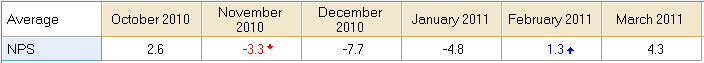Crosstabs Involving Date Questions
Jump to navigation
Jump to search
The table below shows a crosstab of a Number question, NPS, by a date question.
By default, with time series data Q compares to all the other time periods (see Testing the Complement of a Cell). For example, the significant red arrow for January 2011 is telling us that the NPS for that month is below the overall average.
Q can also be instructed to compare each month to the previous month. This is done by selecting Compare to previous period in the Date questions setting in Statistical Assumptions). This is illustrated in the table below.
See also
- Independent Sample Tests - Comparing Two Proportions and Independent Sample Tests - Comparing Two Means for a discussion of how Q computes tests on such tables.