Windows Management Instrumentation is Disabled
Jump to navigation
Jump to search
Q uses a core Windows service named Windows Management Instrumentation (WMI). When this service is disabled, Q cannot be started. Other programs on your computer may also be affected.
Follow these steps to re-enable the service:
- You need Administrator permission on your computer to perform these steps. If you have an IT administrator, you must arrange for them to perform the following steps.
- Click Start, then Run. (Or on Windows 8, hold down the Windows key + R key on your keyboard.)
- Type services.msc and press Enter:
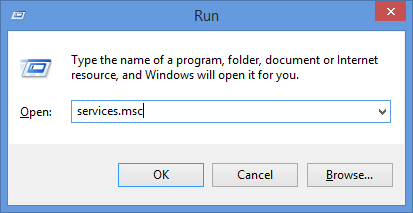
- The Services window will open.
- Scroll down to the Windows Management Instrumentation service.
- Right-click on the service and select Properties:
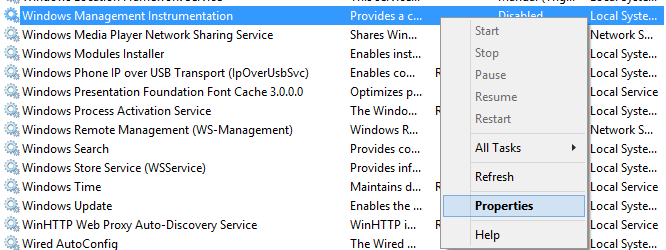
- Change Startup type: to Automatic:
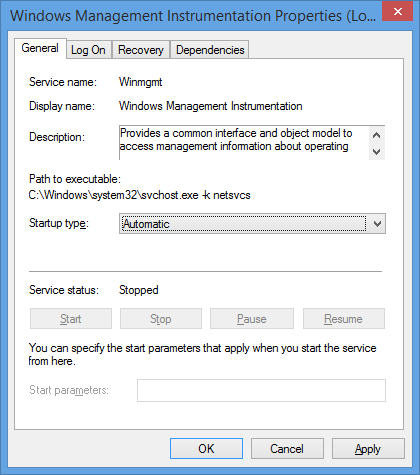
- If Startup type: was already set to Automatic, then instead click the Stop button, wait for the service to stop, then click the Start button.
- Click OK.
- Try to start Q again.
- If Q still will not start successfully, continue on to the steps in How to Repair WMI in order to diagnose and fix the problem.