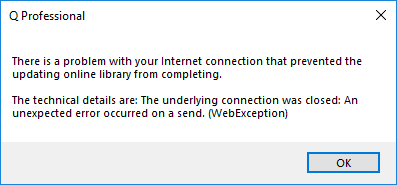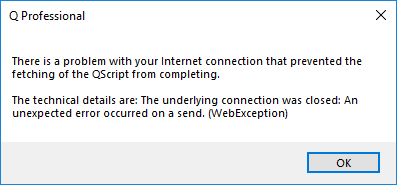TLS 1.1 Security Requirement
The security protocol TLS 1.1 or higher is required in order for Q to perform some Internet-connected functions:
- updating the list of online features shown in the Create menu, such as those powered by R or QScript. This occurs each time Q is started.
- using R or QScript features in the Create menu.
- calculating R code.
Requiring TLS 1.1 for Internet functionality, and dropping TLS 1.0, ensures that any information that is sent from your computer to our web servers is secured using best industry practices. There were no known vulnerabilities with Q versions connecting to our web servers using TLS 1.0, however due to the potential for future problems, and stricter requirements by our third-party security provider, we no longer support TLS 1.0.
What versions of Q are affected
Q version 5.2.7 and earlier are affected if running on a computer with Microsoft .NET Framework 4.5.1 or earlier installed. This typically means that Windows 8 and earlier are affected. Windows 10 is unaffected since Microsoft .NET Framework 4.6 is installed by default, and enables TLS 1.1.
What problems occur if a computer does not support TLS 1.1
When you start Q, you will see this error message:
There is a problem with your internet connection that prevented the updating online library from completing.
The technical details are: The underlying connection was closed: An unexpected error occurred on a send. (WebException)
If you try to use R or QScript features, you will see this error message:
There is a problem with your internet connection that prevented the fetching of the QScript from completing.
The technical details are: The underlying connection was closed: An unexpected error occurred on a send. (WebException)
How to fix the issue
- Install Microsoft .NET Framework 4.8: https://dotnet.microsoft.com/download/dotnet-framework/net48
- Restart your computer if requested.
- Close and re-open Q.
- If the problem still occurs, your version of Q is too old and you must update to the most recent version. Click Help > Check For New Version of Q...