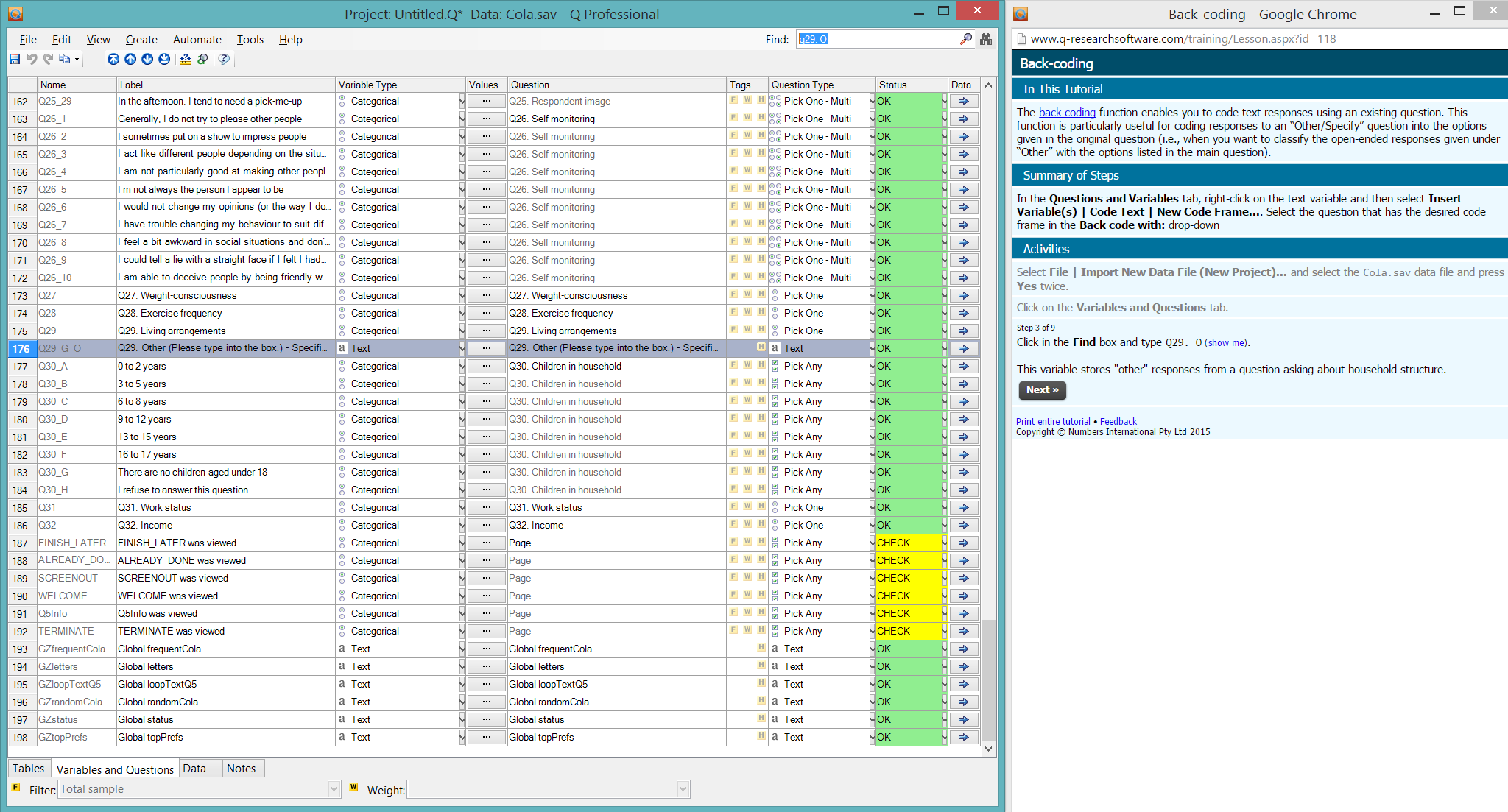Online Training
Jump to navigation
Jump to search
There are more than a hundred Online Training modules for Q. Within Q, select Online Training from the Help menu. For information on other training opportunities and help resources please see our Learning More About Q page.
Each of the training modules has a learning-by-doing structure, guiding you through performing tasks in Q, with Q on the left-side of the screen and the tutorials shown on the right.
Example
Accounts
The first time you access the Online Training you will need to make an account with an email address and password. There is no cost for this, and the purpose of the account is to allow you to keep track of which training modules you have yet to complete.
Online training troubleshooting
If you are having problems with the online tutorials, please try the following:
- Close down all your browser windows and Q, then start Q and from within Q select Help > Online Training.
- Rearrange the windows on the screen so that they like in the example above.
- Copy and paste the training link from your web browser into a different web browser and see if another web browser works better.
- Reboot your computer and try again.
- If your computer is set up with an Internet proxy then the proxy should exclude computers on the local network, or "localhost". A proxy may be set up in Windows' Internet Options, or in the options for your web browser.
- Disable AntiVirus software and the Windows Firewall.