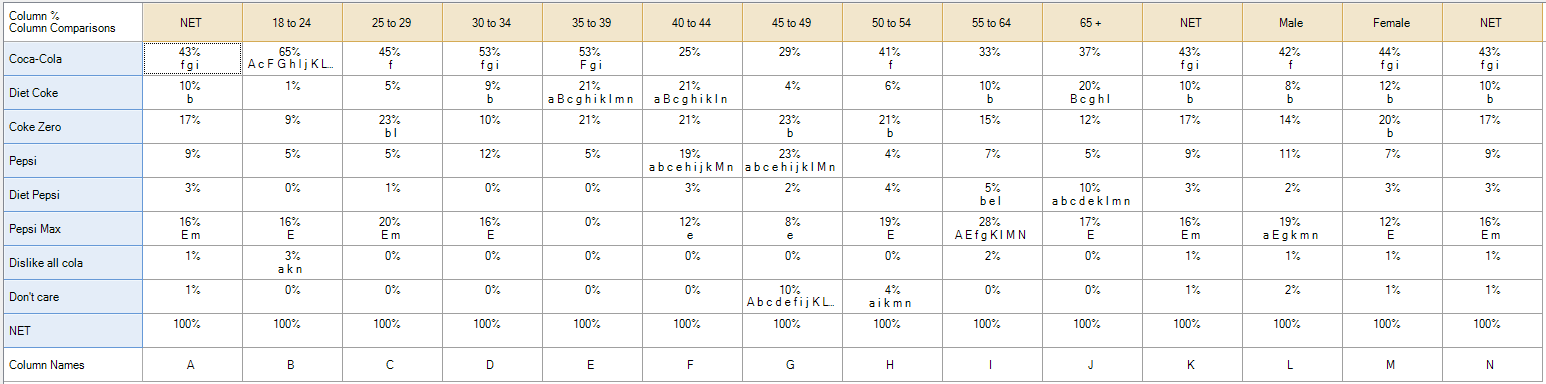How to Include the Main NET Column in Column Comparisons
Jump to navigation
Jump to search
The following table shows Column Comparisons where the main NET column has been included in the testing.
This is done in Q as follows:
- In Statistical Assumptions
- Uncheck Recycle column letters.
- In the Overlaps menu in the Column Comparisons section select Independent or Dependent as desired.
- If using a version prior to Q5, or, wanting to replicate results from other programs:
- Change the Proportions setting to Survey Reporter Proportions or Quantum Proportions.
- Change the Means setting to Survey Reporter Means or Quantum Means.
- Change Weights and significance to Kish's approximation.
- Un-tick Within row and span under Column comparisons.
- Right-click one of the column headings and select Comparisons to specify which groups of columns should be compared. See How to Specify Columns to be Compared for more on this.
- If wanting to compare across Spans:
- Remove any Spans on the table. For a banner, you can remove spans by editing the banner
- OR right-click one of the column headings and select Comparisons, select Compare all columns and tick Include NETs, or select Custom and specify which groups of columns should be compared. See How to Specify Columns to be Compared for more on this.