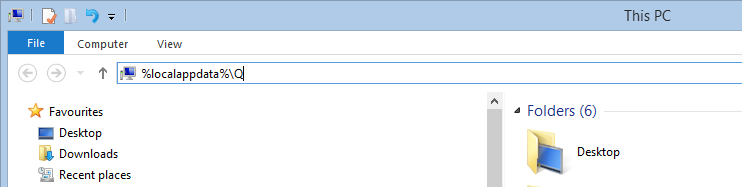How To Obtain Your Q Log File
Jump to navigation
Jump to search
Q log files contain lots of technical information that helps our programmers troubleshoot problems.
Automatically obtaining log files
The easiest way to obtain your log files to us is by opening Q and clicking Help > Email Support. This will open Outlook with a pre-filled email that has the Q log file attached.
Manually obtaining log files
If you do not have an email program installed, or cannot start Q at all, you can manually locate the log file as follows:
- Start Windows File Explorer. A shortcut key for this is Windows-key + E.
- In the address bar of the File Explorer, copy and paste the following directory exactly, and then press Enter on your keyboard: %localappdata%\Q. Your screen should look a bit like the one below .
- The log file is then the file that appears in your folder, called either Q.log or just Q with a file type of LOG File (which of these is shown will depend on the setup of your computer).