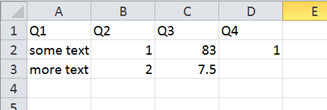Creating SPSS Syntax Files for Use in Q
Jump to navigation
Jump to search
SPSS Syntax files are the worst, but easiest-to-create, of the good file formats that can be used in Q.
Q does not support all of the alternative syntax file specifications. What Q does support is best appreciated by the following example of a SPSS syntax file:
* Sample SPSS Syntax file for importing a CSV file..
GET DATA /TYPE=TXT
/FILE='sample_sps.csv'
/ARRANGEMENT=DELIMITED /* CSV file
/FIRSTCASE=2 /* ignore variable names in first line
/VARIABLES = Q1 A Q2 F Q3 F Q4 F. /* lists variables in the order they appear. A for text variables, F for numeric.
VARIABLE LEVEL Q2 Q4 (NOMINAL) /* categorical
/Q3 (SCALE). /* numeric
VARIABLE LABELS Q1 'Question one'
/Q2 'Question two'
/Q3 'Question three'
/Q4 'Question four'.
VALUE LABELS Q2 Q4 1 'Yes'
2 'No'.
The corresponding data file should then be setup as a CSV file (.csv) or an ASCII file (.dat). These are easily created by saving a spreadsheet in Excel as a CSV file (File, Save as..., Save as type: CSV (Comma delimited). The spreadsheet that corresponds to the above syntax is:
Once a .sps file has been created it then needs to be converted into an SPSS data file using Converting SPSS Syntax Files into Data Files.
See also
Further reading: SPSS Alternatives