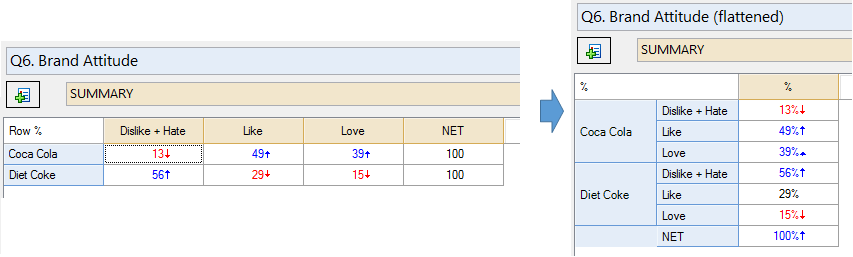Create New Variables - Flatten Question(s)
Jump to navigation
Jump to search
Create a new Binary - Multi variable set by flattening the selected variable set This QScript flattens Pick One - Multi questions into new Pick Any questions while maintaining any changes made to the categories (e.g. merging or hiding).
Example
In this example, the categories Hate and Dislike have been merged in the original question and then the QScript has been used to create a flattened copy of the question.
How to apply this QScript
- Start typing the name of the QScript into the Search features and data box in the top right of the Q window.
- Click on the QScript when it appears in the QScripts and Rules section of the search results.
OR
- Select Automate > Browse Online Library.
- Select this QScript from the list.
Customizing the QScript
This QScript is written in JavaScript and can be customized by copying and modifying the JavaScript.
Customizing QScripts in Q4.11 and more recent versions
- Start typing the name of the QScript into the Search features and data box in the top right of the Q window.
- Hover your mouse over the QScript when it appears in the QScripts and Rules section of the search results.
- Press Edit a Copy (bottom-left corner of the preview).
- Modify the JavaScript (see QScripts for more detail on this).
- Either:
- Run the QScript, by pressing the blue triangle button.
- Save the QScript and run it at a later time, using Automate > Run QScript (Macro) from File.
Customizing QScripts in older versions
JavaScript
// Flatten a Pick One - Multi using data reduction changes
// Flatten a Pick One - Multi using data reduction changes
includeWeb('QScript Functions for Combining Categories');
includeWeb('QScript Selection Functions');
includeWeb('QScript Table Functions');
includeWeb('QScript Functions to Generate Outputs');
includeWeb('QScript Value Attributes Functions');
includeWeb('JavaScript Array Functions');
if (!main())
log("QScript Canceled.");
else
conditionallyEmptyLog("QScript Finished.");
function main() {
var allowed_types = ["Ordinal - Multi", "Nominal - Multi"];
var questions_to_flatten = selectInputQuestions(allowed_types);
if (!questions_to_flatten)
return false;
// Create new flattened questions
var log_lines = [];
var flattened_question_objects = flattenQuestionsKeepingDataReductionChanges(questions_to_flatten, log_lines);
var flattened_questions = flattened_question_objects.map(function (obj) { return obj.newQuestion; });
var log_joined = log_lines.join("\r\n");
// For web mode, create a log
var is_displayr = (!!Q.isOnTheWeb && Q.isOnTheWeb());
if (is_displayr) {
// Replace selected questions with flattened versions
if (flattened_questions.length > 0)
replaceQuestionsInSelectedTablesAndPlots(flattened_question_objects, true);
insertAtHoverButtonIfShown(flattened_questions);
if (log_lines.length > 0)
log(log_joined);
return true;
}
// Otherwise create a report
if (flattened_questions.length > 0)
reportNewRQuestion(flattened_questions, "Flattened questions");
else
log("There are no questions to flatten." + "\r\n\r\n" + log_joined);
return true;
}
// For each of the input questions, work out the data reduction changes and then
// create a flattened version of the question which includes these changes.
// Return an array of pairs (original, flattened) for each question which could be flattened,
// and add a log message to log__contents for are question that has been flattened already.
function flattenQuestionsKeepingDataReductionChanges(questions_to_flatten, log_contents) {
var flattened_questions = [];
questions_to_flatten.forEach(function (q) {
var flattened_name = q.name + ' (flattened)';
var q_flattened = q.dataFile.getQuestionByName(flattened_name);
// Flatten the question according to the changes in the data reduction
if (q_flattened != null) {
log_contents.push(q.name + " has already been flattened: " + flattened_name);
} else {
var value_attributes = q.valueAttributes;
var non_missing_values = q.uniqueValues.filter(function (x) {
return !value_attributes.getIsMissingData(x);
}).sort();
if (non_missing_values.length <= 1) {
log_contents.push(q.name + " has only one unique non-missing value, so there is nothing to flatten.");
return;
}
// Get the set of values for each code in the data reduction
var merging_objects = getAllUnderlyingValues(q);
// Filter out the set of values corresoponding to the NET as
// we don't want a bunch of NETs in the flattened question
merging_objects = merging_objects.filter(function (obj) {
return obj.array.sort().toString() != non_missing_values.toString();
});
merging_objects = merging_objects.map(function (obj) {
return { name: obj.label, values: obj.array };
});
q_flattened = pickOneMultiToPickAnyFlattenAndMergeByRows(q, merging_objects, true);
setCountThisValueForVariablesInQuestion(q_flattened, 1, true);
setCountThisValueForVariablesInQuestion(q_flattened, 0, false);
flattened_questions.push({ originalQuestion: q, newQuestion: q_flattened });
}
});
return flattened_questions;
}
See also
- QScript for more general information about QScripts.
- QScript Examples Library for other examples.
- Online JavaScript Libraries for the libraries of functions that can be used when writing QScripts.
- QScript Reference for information about how QScript can manipulate the different elements of a project.
- JavaScript for information about the JavaScript programming language.
- Table JavaScript and Plot JavaScript for tools for using JavaScript to modify the appearance of tables and charts.