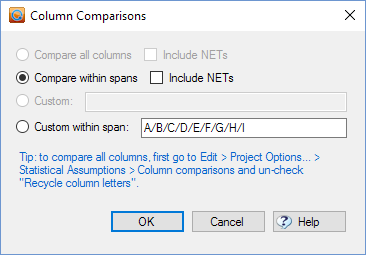How to Specify Columns to be Compared
(Redirected from Comparisons)
By default, Column Comparisons test all non-NET categories within a row and within a Span. There are a two different ways of modifying which columns are compared:
Changing the spans
When the spans are changed, the Column Comparisons will update automatically.
Specifying comparisons
| The Column Comparisons dialog and its ability to compare all columns and include NETs was introduced in Q 4.11.11. Previous versions only allowed specifying comparisons within spans. |
Right-click on a column name and select Comparisons... from the Table Context Menu to bring up the Column Comparisons dialog:
- Compare all columns is available when there are no spans or Recycle column letters in unchecked in Statistical Assumptions. This is the default mode when there are no spans. This setting modifies the column comparisons for the entire table.
- Include NETs is unchecked by default. When it is checked, NET columns will also be compared. Further prompts appear to modify Statistical Assumptions so NET columns are considered for significance testing. Note that a NET column is any column that contains multiple categories where these categories also appear in other columns (i.e., it does not merely refer to columns with a label of 'NET').
- Compare within spans is available when there are column spans on the table. This is the default mode when there are column spans.
- Include NETs is unchecked by default. When it is checked, NET columns within the Span will also be compared. Further prompts appear to modify Statistical Assumptions so NET columns are considered for significance testing.
- Custom is complementary to Compare all columns - it overrides Q's default choice of columns to compare and allows to you enter the specific groups of column letters to compare for the entire table, for when there are no spans or Recycle column letters in unchecked in Statistical Assumptions.
- Custom within span is complementary to Compare within spans - it overrides Q's default choice of columns to compare in the span and allows you to enter the specific groups of column letters to compare within the span. For example, if the user enters A/B,A/C,A/D then only three significance tests will occur within the span: A vs B, A vs C and A vs D.
Note that:
- The specification provided in the Custom and Custom within span text boxes should match how columns are named in Column letters (by default, uppercase letters starting with A).
- In previous versions of Q (earlier than 4.11.11), you could not specify comparisons between spans. Consequently if you are still using this older version of Q, the spans would need to be removed if wanting to compare across spans (the easiest way to do this is to right-click on the spans and select Revert).